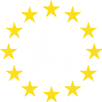22/08/2022
In the summer, we spend more time than usual with our families. And it is increasingly common for children to ask their parents for their cell phones to entertain themselves. It may be after a meal, on a hotel terrace or at a family gathering where they are simply bored. And parents often give in. At the end of the day, we all need to rest for a while and our devices can be a good ally for that.
In reality, minors having access to cell phones is not a bad thing at all. It depends on their age and, above all, on the content we allow them to access. It is not the same to entertain them with cartoons customized for their age, with values and teachings appropriate for them, than to allow them access to a general content video platform, where we can find violent content, scary videos, or misinformation of all kinds.
Not surprisingly, as soon as they learn to write – and even earlier if they use the cell phone’s microphone – they are already capable of carrying out their own searches, and they do not always have to be appropriate for their age. Curiosity is innate in human beings and is even more acute in the first years of life.
However, all these risks can be reduced in a very simple way: by providing clear rules and the necessary tools to enforce them. Ideally, children will obey the first time, but in the event that this does not always happen or if we cannot control it at all times, there are some very simple to use apps that allow parents to manage their device and control what content their children access, including the time they spend on them. We offer you a selection and some tips on how they work.

A very simple tool that consists of creating a kind of “parallel desktop” for children that they cannot leave. In it you will find the apps that you can access. In addition to watching or playing with appropriate content for them, we will prevent them from accessing our work tools or those WhatsApp groups where some inopportune message always sneaks in.
It has a very similar operation to the previous one. Set up a safe zone for children that can be activated when they borrow our cell phone. You can block access to certain websites, the downloading of applications or online purchases, as well as making or receiving calls while the app is active, and even disable the device’s wireless connections.
With this app you can limit the screen time on children’s phones, so that they cannot use them when they have to do other things or sleep.
It also allows to control the location of minors in real time, configuring a specific area, which when abandoned, will send a notification to the parents. And the creation of a watch list of suspicious contacts, receiving SOS alerts and being able to see the text messages received and sent by minors through their cell phones.

It allows you to set daily usage limits and fully monitor everything that is done from the phone, as well as control access to applications by minors. It is free but has a premium paid version that offers even more features.
Norton is not only an antivirus, but also has a parental control application with which, apart from improving security and control over children’s cell phones, you can also teach them to improve their browsing habits and not to share too much private information when browsing or using social networks.
This application allows us to block the use of a device from our smartphone. If, for example, we want to prevent children from using the phone during mealtimes or when they have to study, we simply press the ‘Take a Break’ button on our phone to block it.

This app allows you to manage many aspects of the child’s mobile remotely, from the computer to access to apps and websites, set a time limit for use or block the child’s mobile or tablet for a certain period of time.
In addition, it allows you to create a list of blocked contacts, avoid calls from strangers, set alarms and know the location of the child in real time. It also generates reports on device usage and apps used. It also has an emergency button, which will take a picture of the location when the child presses it, which will be sent to the parents, along with the exact location.
This app is conceived and designed especially for teenagers. A particularly complicated age, as young people often have more control over digital tools than their parents. It is important to be alert, as there are forums on the Internet where possible ways of bypassing parental controls are taught.
Knowing the tricks to bypass these controls and staying ahead of them will be key to the success of any control app for this age group.